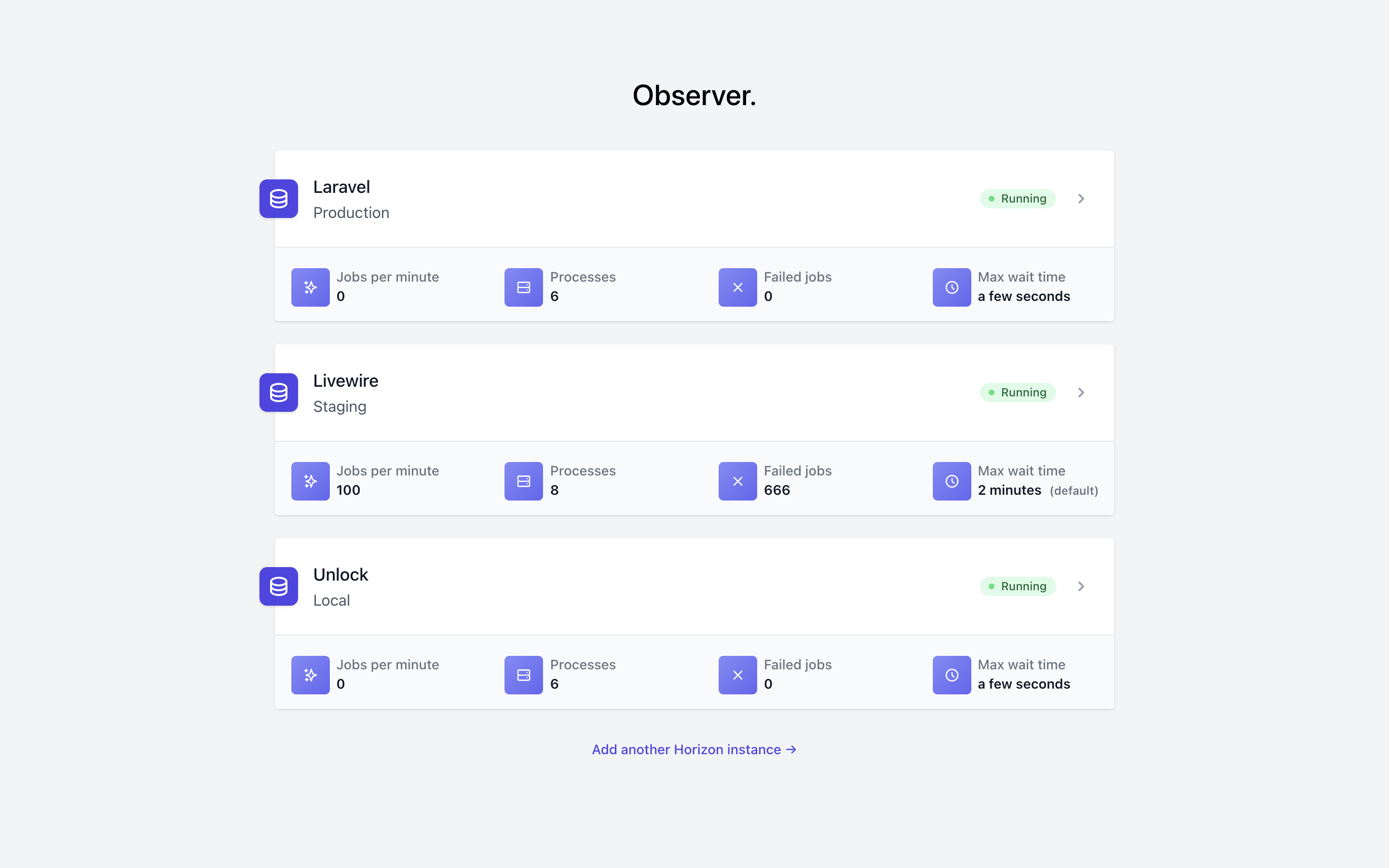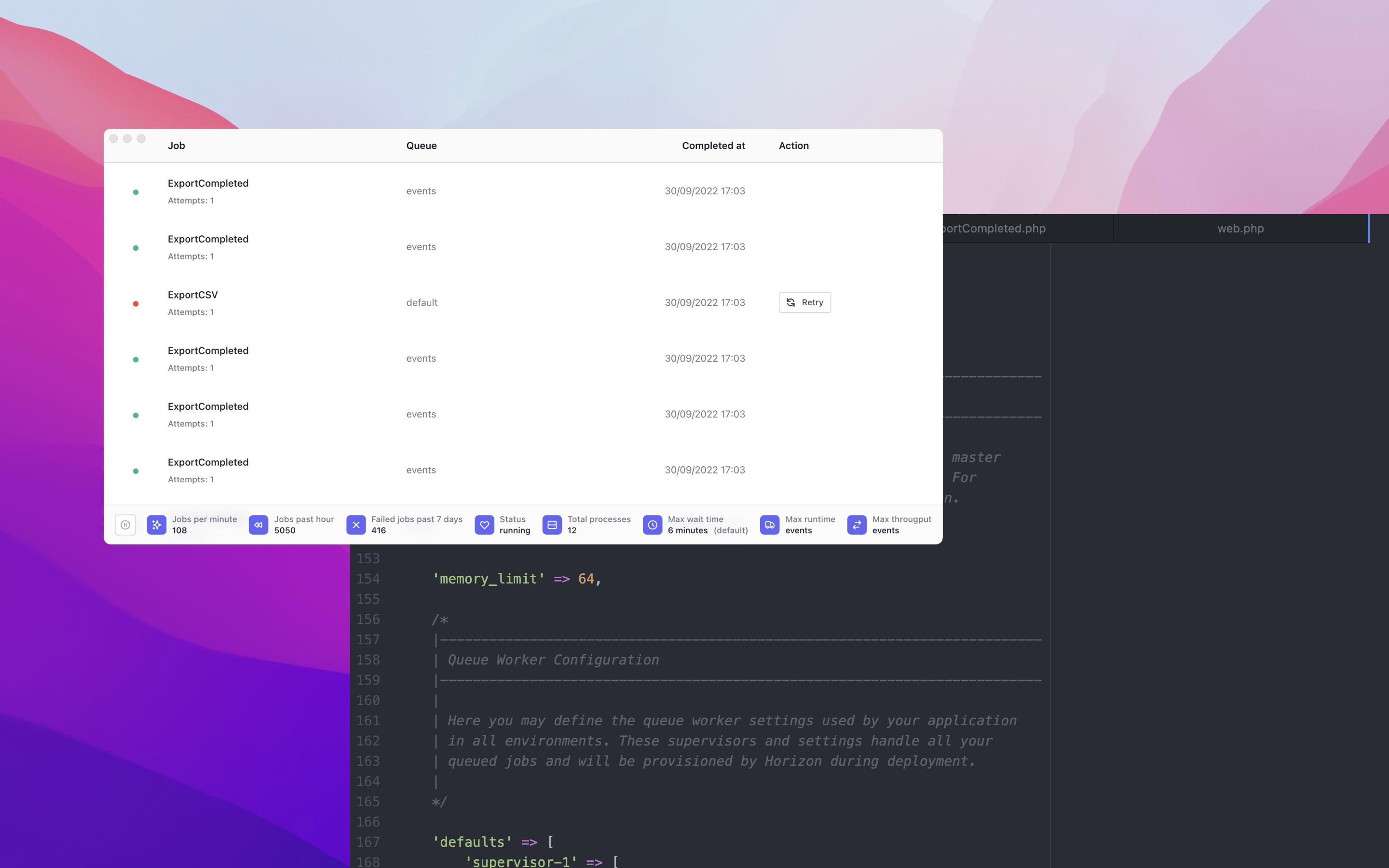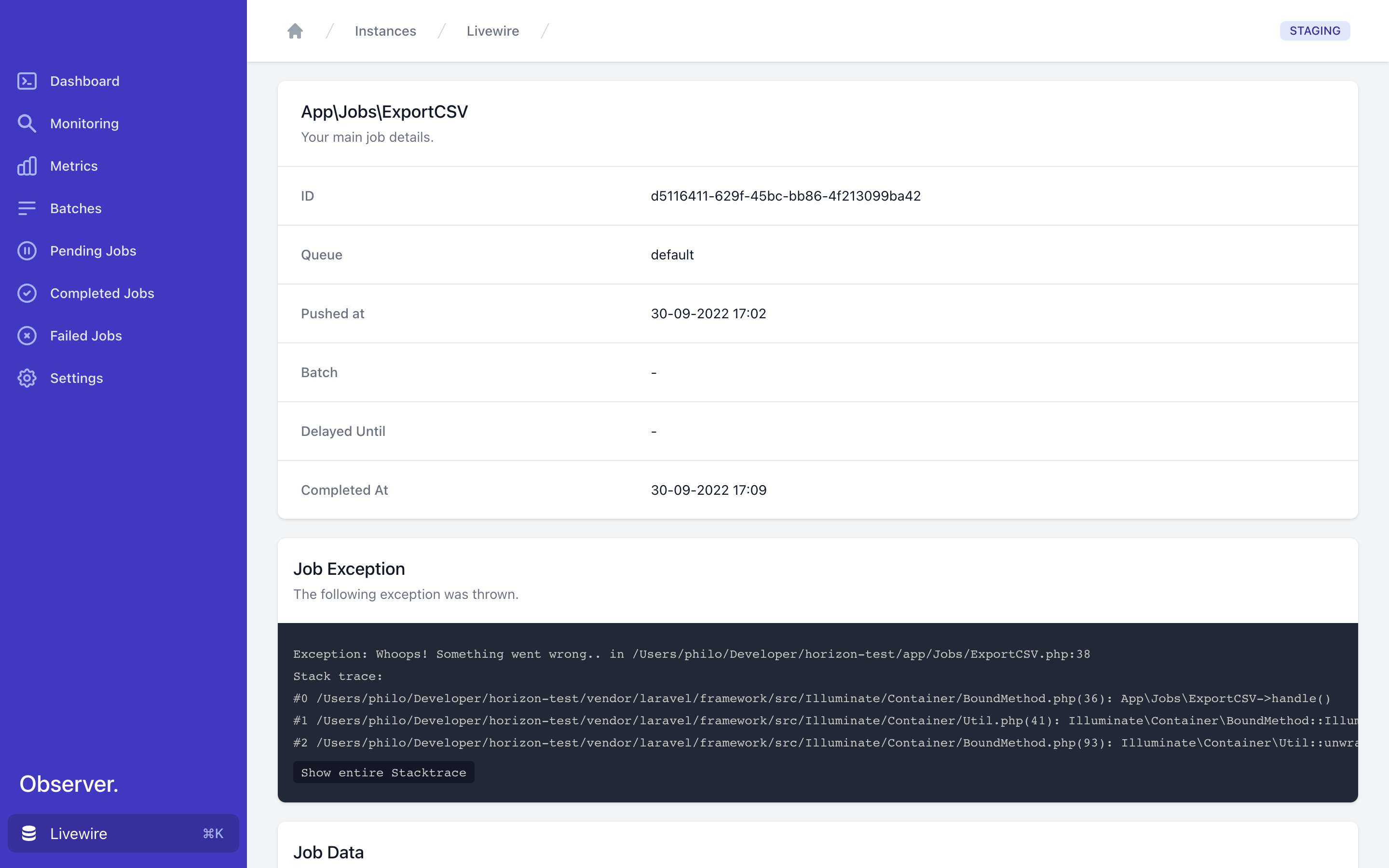Observe your horizons
All your favorite Laravel Horizon features (and a few new ones) are packed into a single desktop application. A must-have productivity booster for every Laravel developer.
A dedicated desktop application.
Convenience is within your reach. Take a look.
Fast, lightweight, and reusable data fetching with caching for a real-time experience.
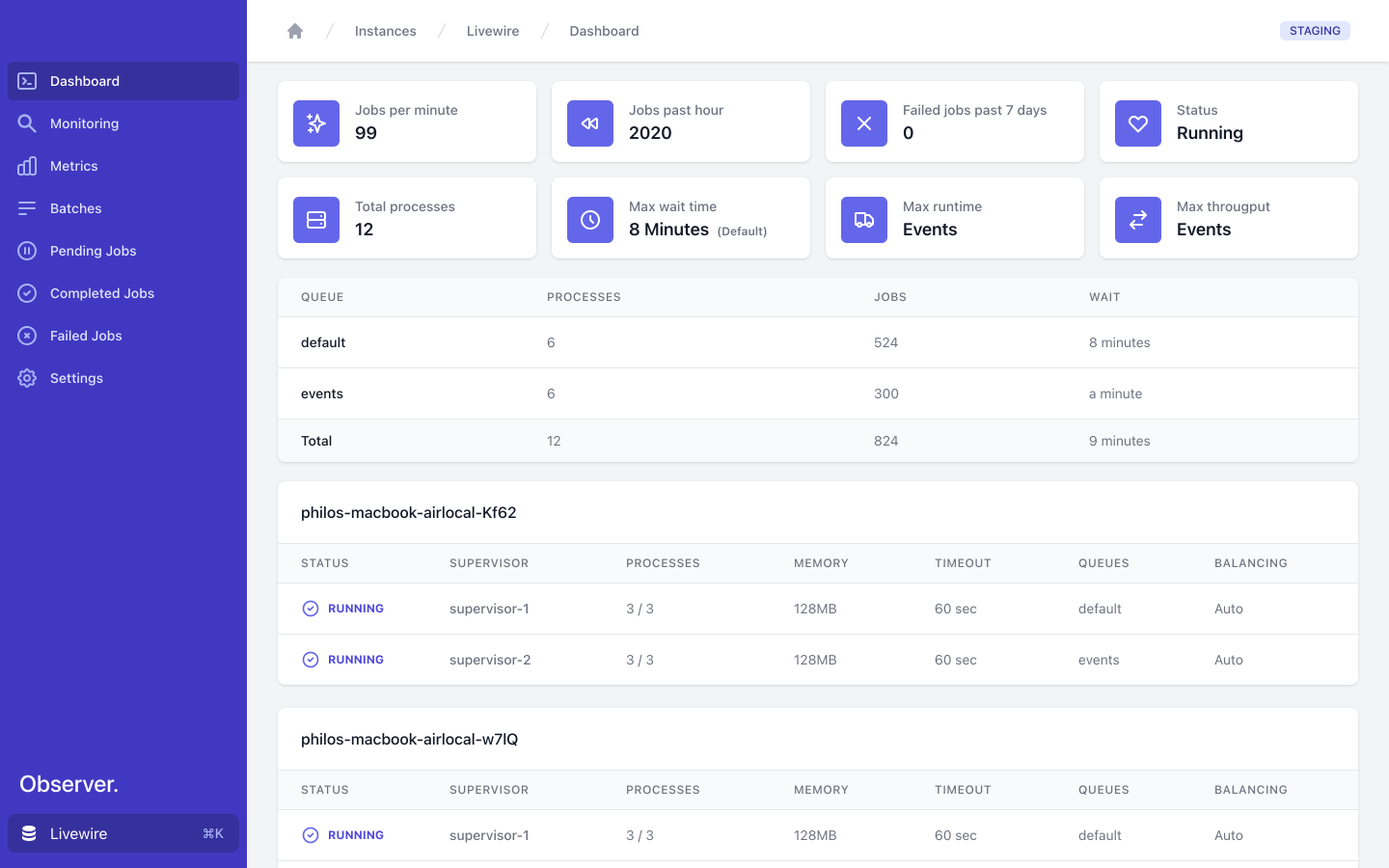
Boost your productivity
Observer makes your life as a developer easier than ever. Manage all your Horizon instances from a single desktop application.
Instance Switcher
Switch between your Laravel Horizon instances with a simple keystroke.
Hit ⌘K on your keyboard to open the instance switcher and search for your favorite instance.
Insights
Get valuable queue worker insights at a glance.
Monitor your queue settings like the maximum amount of processes, memory limits, and timeouts.
Easy Installation
Observer works with every Laravel application
It only takes two minutes to set up, no third-party packages required.
Instance Switcher
Switch between your Laravel Horizon instances with a simple keystroke.
Hit ⌘K on your keyboard to open the instance switcher and search for your favorite instance.
Insights
Get valuable queue worker insights at a glance.
Monitor your queue settings like the maximum amount of processes, memory limits, and timeouts.
Easy Installation
Observer works with every Laravel application
It only takes two minutes to set up, no third-party packages required.

Observe your Laravel Horizons today
Click the button below to download Observer, and try it out for yourself for seven days, no strings attached.
Download free trialLoved by developers worldwide.
Don't just take our word for it, hear what others have to say about Observer.
Observer helps me managing my queues directly from desktop. Great app, well designed and easy to use.
Romain Bertolucci@AshJuventino
Observer allows me to keep an eye on my queue right from the desktop, a delightful addition to the powerful horizon package.
Don Kooijman@donkooijman
I just purchased Observer and am really happy someone build an app to manage multiple Horizon instances!
Oliver Kaufmann@okaufmannCH
+1, the tool that I never knew I needed but instantly fell in love with. So much care has been put into the design and development in it. @Philo01 - well done, this is dope!
Daniel Ferguson@thedannyferg
Just wanted to say this is the product I didn’t know I needed but after using it, I am absolutely in love with it. GREAT JOB.
JarridCrews@JarridCrews
I just purchased Observer and am really happy someone build an app to manage multiple Horizon instances!
Oliver Kaufmann@okaufmannCH
Simple pricing, for everyone.
One-time purchase, yours to use forever.
Lifetime
One-time purchase. Free updates forever. Available for macOS, Windows, and Linux.
$39.99
Buy Now
Frequently asked questions
If you can’t find what you’re looking for, email us.
What are the requirements for using Observer?
Observer has been tested with Horizon v5 and requires the URL to your Horizon instance to work. When using Observer for production environments, a few minor changes are needed, don't worry, it only takes two minutes. Observer is available on macOS, Linux and Windows.
On how many devices can I use Observer?
Your license can be activated on two devices.
What if I bought a yearly license that has expired?
Contact support@observer.dev to have your license upgraded at a reduced rate of 19.99.
What are the available shortkeys?
To switch between instances, you can use ⌘K. If you want to add a new Horizon instance, you can use ⌘N. To open live view you can use ⌘+SHIFT+H
How many Horizon instances can I manage with Observer?
There is no limit; you can add all your Horizon instances.
I'm unable to add my Horizon instance
Observer should return the response code from the server to inform you why Observer was not able to connect to your instance. If the server does not respond with an error, the issue is caused by incorrect CORS headers.